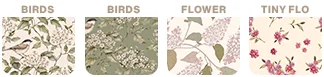Avez-vous des questions?
Vous recherchez des informations sur la conception, la commande ou les matériaux ?
Entrez une phrase ci-dessous ou sélectionnez une catégorie qui vous intéresse.

Voulez-vous parler à notre personnel? Nous contacter
Comment enregistrer un motif dans Photoshop ?
Pour que le motif soit chargé correctement, il doit être enregistré dans l'extension JPG. Si votre projet est dans un format différent, vous devrez l'enregistrer à nouveau.
Sélectionnez "Fichier" dans la barre de menu supérieure

Cliquez ensuite sur "Enregistrer sous..."
Si vous souhaitez conserver le design d'origine, sélectionnez "Enregistrer une copie".

Nommez le projet

Choisissez le bon format
Sélectionnez "JPEG" dans la barre de sélection.

Sélectionnez une option pour l'intégration des couleurs

Prêt!
Vous pouvez maintenant télécharger le fichier sur votre compte.